The general theme section allows you to control the behaviour and the overall appearance of your theme.
Style
The style section contains the customizer. Hit the Customizer button to add your own style or to modify an existing style. After the customizer is loaded, you can easily customize colors, fonts, margins and even more settings of the theme. The customizer saves only the modified variables and automatically compiles them into CSS.
Screenshots




Module Layout
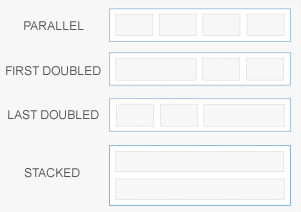
This theme comes with a lot of module positions. The blue module positions allow to choose a module layout which defines the module alignment and proportions:
parallel, first-doubled, last-doubled or stacked
Column Layout
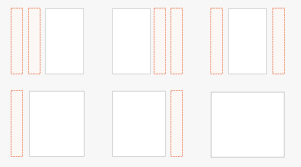
The two available sidebars, highlighted in red, can be switched to the left or right side and their widths can easily be set in the theme administration.
For modules in the blue and red positions you can choose different module styles. Take a look at the module variations page to get an overview.
Module Positions
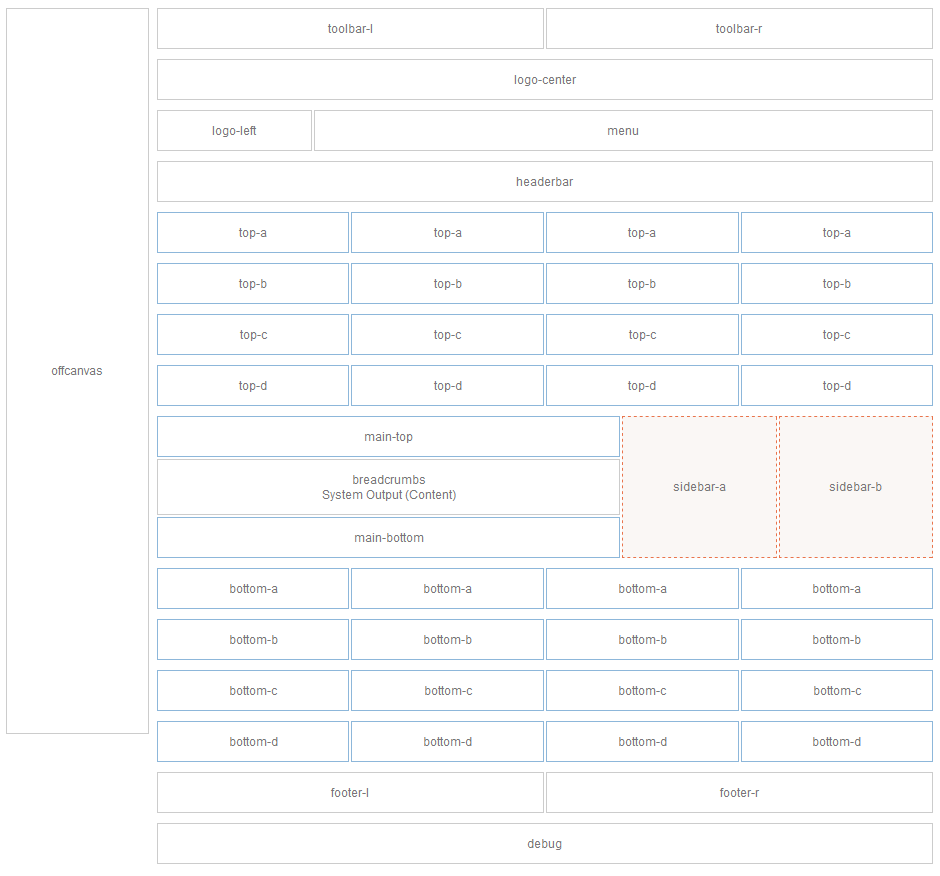

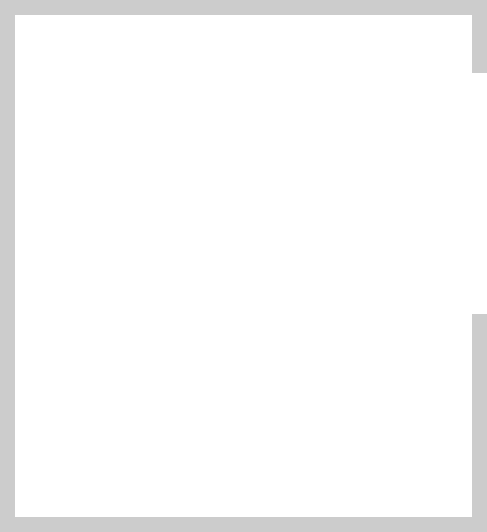



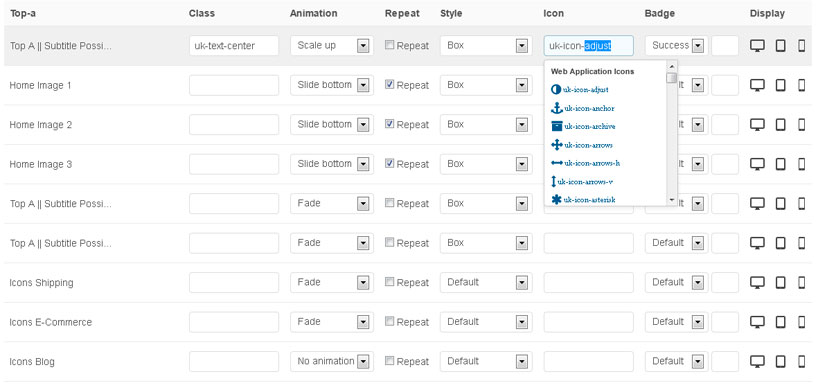




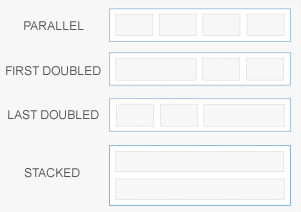
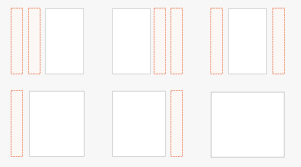
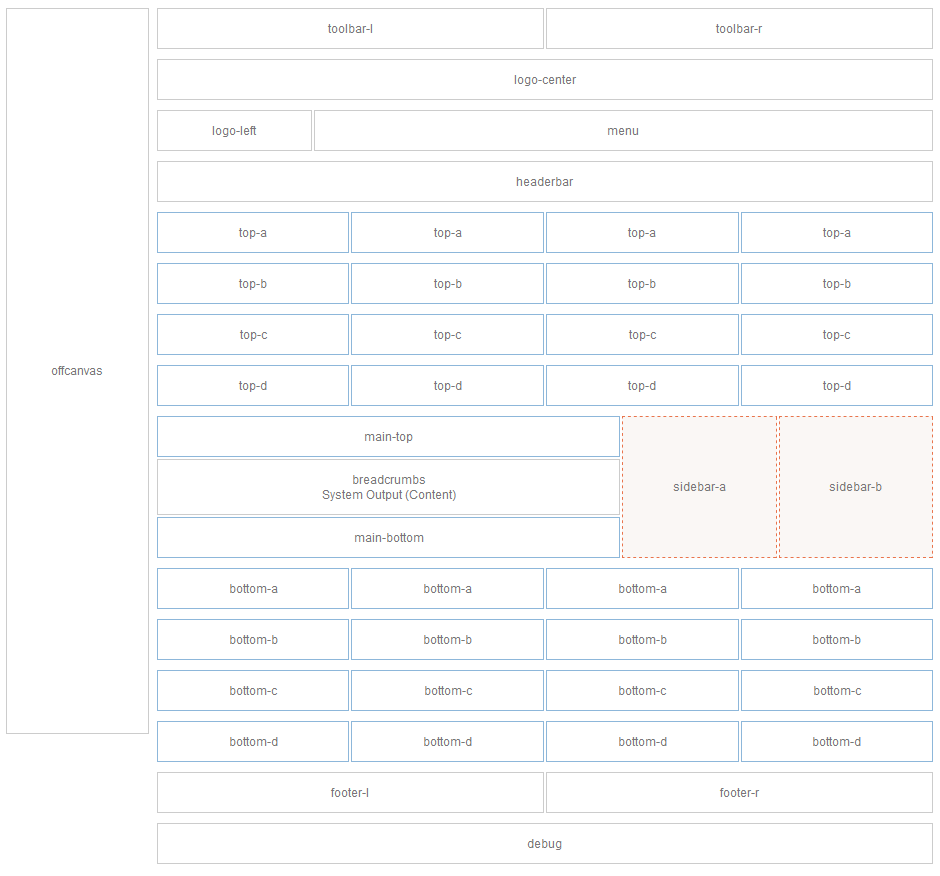

Author
May 2, 2090 at 1:55 pm
Lorem ipsum dolor sit amet, consetetur sadipscing elitr, sed diam nonumy eirmod tempor invidunt ut labore et dolore magna.